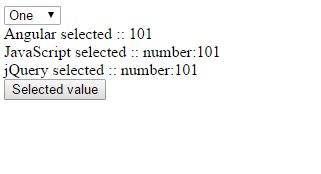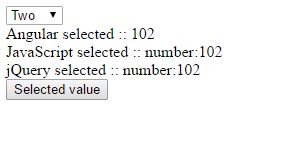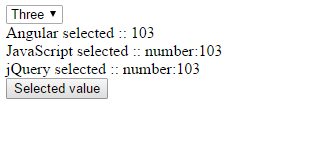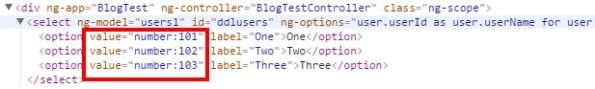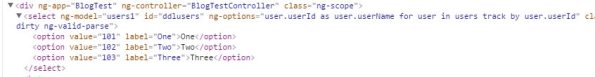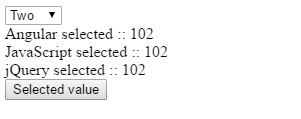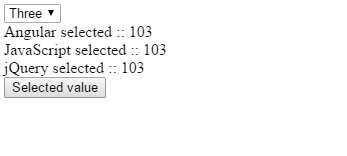Archive
SharePoint: How to check if page is in edit mode or not in JavaScript
As SharePoint evolved and other client technologies started to become popular and independent we are achieving most of the solution with client side technologies like JavaScript, jQuery and other similar.
I came across one requirement while working on a JavaScript based component, where I need a conditional code to run only when my page is in edit mode. I found multiple solutions which I summaries below.
Option 1:
var inDesignMode = document.forms[MSOWebPartPageFormName].MSOLayout_InDesignMode.value;
if (inDesignMode == "1")
{
// page is in edit mode
}
else
{
// page is in browse mode
}
For Wiki pages
var wikiInEditMode = document.forms[MSOWebPartPageFormName]._wikiPageMode.value;
if (wikiInEditMode == "Edit")
{
// wiki page is in edit mode
}
else
{
// wiki page is not in edit mode
}
Option 2: Using SP.Ribbon.PageState.Handlers.isInEditMode()
ExecuteOrDelayUntilScriptLoaded(function(){
var InEditMode = SP.Ribbon.PageState.Handlers.isInEditMode();
if(InEditMode){
// page is in edit mode
}
}, 'SP.Ribbon.js');
Option 3: While checking the value in SharePoint search display template we need to use Srch.U.isPageInEditMode Method
var isRollupPageInDisplayMode = Srch.ContentBySearch.isRollupPage(ctx.ClientControl) && !Srch.U.isPageInEditMode();
Happy Learning!
Angular JS: date formatting in ng-repeat
Hi Friends,
I was binding some data using angular JS with ng-repeat, in my case there are couple of columns which are dates. From the data source it is coming in different format something like full date as 2017-04-21T09:01:00.000Z
Now I wanted to format it without changing my data source array, one option would be to create a JavaScript Date object and then convert in required format and then update the value in array.
Angular have some easy way to achieve date formatting with ng-repeat.
<div class="dateCreated">{{myobj.CreatedDate | date:'M/d/yy h:mm a'}}</div>
Or we can use fixed formats provided by Angular like ‘short’ or ‘mediumDate’, example
<div class="dateCreated">{{myobj.CreatedDate | date:'short'}}/div>
There are some other formats also available, please refer Angular Date formatting API documentation at https://docs.angularjs.org/api/ng/filter/date
Happy learning!
Angular JS: Calling angular function from jQuery
Hi Friends,
Angular JS and jQuery are best companion and in most of the cases we need to use both of those to achieve some functionality.
I my case as well I was using jQuery UI tabs with Angular JS. Where tabs are manually added but in my case I wanted to call an angular function when tabs are getting changed.
The problem is tabs changed event was non-angular section and $scope was not available in the jQuery tab change event.
Solution:
We need to provide the ID property for controller div where we have defined ng-controller.
<div class="form-group" ng-controller="getTestCtrl" id="ctrlTest">
Then we can call the method from non-angular part of the JavaScript as well, in my case jQuery UI tabs change event.
angular.element('#ctrlTest').scope().GetTestData();
angular.element('#ctrlTest').scope().$apply();
Make sure to call $apply() method which triggers a $digest cycle after calling the function as we are not in Angular cope hence we need to explicitly call $apply method to force the UI binding.
SharePoint: Access denied error while calling web service from JavaScript
Hi Friends,
I would like to share one very specific while calling web service from JavaScript, we were getting exception. Important point to note here is the code is working very fine if we access the page on server. But we are getting JavaScript ‘Error: Access is denied.’ Error while accessing the web page from client machine through browser.

We are getting exception where we are calling the web service.
After some analysis the error came out as HTTP and HTTPS mixed content issue.
In our case HTTPS is configured on load balancer level and on ISS 7 level we have HTTP only hence web service call is working fine.
While accessing from outside URL is getting accessed only with HTTPS and non-secured request is also redirected with secured.
Problem fund that we have used ‘_spPageContextInfo.webAbsoluteUrl’ variable which is providing the HTTP path as SharePoint is unaware with existence of HTTPS as it is configured on load balancer level.
‘_spPageContextInfo.webAbsoluteUrl’ is supposed to give HTTPS path if HTTPS configured on ISS 7 level but as in our case SSL is configured on load balancer hence SharePoint is unaware about SSL.
Solution:
We have checked the protocol of the browser request using ‘document.location.protocol’ and if it is HTTPS then we replaced HTTP with HTTPS from the output of ‘_spPageContextInfo.webAbsoluteUrl’

This solution is working fine both in the case of HTTPS and HTTP.
Though this scenario is very specific but still this may help someone to understand the issue better.
Angular JS: Calling one controller from another controller
Hi friends,
I came across a requirement where I am having multiple controllers referred on my page and I wanted to call one controller method from another controller.
This is common sacnorao while dealing with multiple controllers.
Problem statement:
Calling one controller method from another controller.
Solution:
We need to use ‘$emit’ and ‘$on’ services for event based communication and expose the function to other controller on $rootScope.
Following code explains how we can achieve this.
<html>
<head>
<script src="https://ajax.googleapis.com/ajax/libs/angularjs/1.4.0-rc.2/angular.js">
</script>
<script>
var myApp = angular.module('MyTest', []);
myApp.controller('My1Controller', function($scope,$rootScope) {
$scope.childmethod = function() {
$rootScope.$emit("CallMy2ControllerMethod", {message: 'in My Controller 2'});
}
$scope.childmethod2 = function() {
$rootScope.$emit("CallMy3ControllerMethod", {message: 'in My Controller 3'});
}
});
myApp.controller('My2Controller', function($scope,$rootScope) {
$rootScope.$on("CallMy2ControllerMethod", function(event,param1){
$scope.My2ControllerMethod(param1);
});
$scope.My2ControllerMethod = function(param1) {
alert(param1.message);
}
});
myApp.controller('My3Controller', function($scope,$rootScope) {
$rootScope.$on("CallMy3ControllerMethod", function(event,param1){
$scope.My3ControllerMethod(param1);
});
$scope.My3ControllerMethod = function(param1) {
alert(param1.message);
}
});
</script>
</head>
<body ng-app="MyTest">
<div ng-controller="My1Controller">
This is "Controller 1"
<input type="button" value="Call My2Controller" ng-click="childmethod()">
<input type="button" value="Call My3Controller" ng-click="childmethod2()"></div>
<div ng-controller="My2Controller"></div>
<div ng-controller="My3Controller"></div>
</body>
</html>
In above example we are calling My2Controller and My3Controller methods from My1Controller.
We have made method ‘CallMy2ControllerMethod’ and ‘CallMy3ControllerMethod’ available using ‘$on’ and we can call the method using $emit.
There is another way to use ‘$broadcast’ and ‘$on’ but it’s better to use ‘$emit’ and ‘$on’ as it destroys the listener.
Hope this will help some of the developers.